This question has been asked before also but i have a slightly different question to the previous ones or we can say an extended version
Q1) I tried updating the icon app by adding the image in asset catalog and pointing the "Target" app icon setting to that. The app icon is updated in my Xcode but not reflecting when i run the app.I read somewhere that i have to update this in my "Project" file as well. this can be done by following the path Project->General->App icon. The problem is that this "General" panel is visible for me only in Target and not in "Project" File.I only have "Info" and "build Settings" for Project. I am using Xcode6.1
Q2) I'll go ahead and be optimistic in assuming that i'll get a solution for this which takes me to my second question.
Is it possible to dynamically update an app icon? For eg-> i have my app icon as red, now once i launch my app i have a menu of colours to select from. Once i do select one colour say green.., my original app icon should update to green. so that when i minimize or quit my app the icon has turned to be green.One live example of this is the Calendar app and the Clock app available in iOS where the icon keeps changing relative to date and time
Thanks for the solutions in advance.
 .
.