I setup Cassandra, OpsCenter and the needed DataStax agent on my EC2 Amazon machine. At the moment it's only one machine.
Everything seems to be running fine, except the node list is empty and so are the keyspaces in the Opscenter. The cassandra, datastax and opscenter logs show no errors and I followed the installation / configuration carefully. Then tried all the suggested fixes.
My guess is the problem lies in the communication between the agent and opscenter.
After a while these requests fail:

etc/cassandra/cassandra.yaml: (simplified)
cluster_name: 'CassandraCluster'
seed_provider:
- class_name: org.apache.cassandra.locator.SimpleSeedProvider
parameters:
- seeds: "1.2.3.4"
listen_address: 1.2.3.4
rpc_address: 0.0.0.0
endpoint_snitch: Ec2Snitch
etc/opscenter/opscenterd.conf: (simplified)
[webserver]
port = 81
interface = 0.0.0.0
[authentication]
enabled = False
[stat_reporter]
[agents]
use_ssl = false
var/lib/datastax-agent/conf/address.yaml: (simplified)
stomp_interface: 1.2.3.4
local_interface: 1.2.3.4
use_ssl: 0
nodetool status output:
Note: Ownership information does not include topology; for complete information, specify a keyspace
Datacenter: eu-west_1_cassandra
===============================
Status=Up/Down
|/ State=Normal/Leaving/Joining/Moving
-- Address Load Tokens Owns Host ID Rack
UN 1.2.3.4 2.06 MB 256 100.0% 8a121c12-7cbf-4a2a-b111-4ad111c111d8 1a
Nothing really strange shows up in the log except for the repetitive occurence of the following line in the agent.log:
INFO [install-location-finder] 2015-03-11 15:26:04,690 New JMX connection (127.0.0.1:7199)
INFO [install-location-finder] 2015-03-11 15:27:04,698 New JMX connection (127.0.0.1:7199)
INFO [install-location-finder] 2015-03-11 15:28:04,709 New JMX connection (127.0.0.1:7199)
INFO [install-location-finder] 2015-03-11 15:29:04,716 New JMX connection (127.0.0.1:7199)
INFO [install-location-finder] 2015-03-11 15:30:04,724 New JMX connection (127.0.0.1:7199)
INFO [install-location-finder] 2015-03-11 15:31:04,731 New JMX connection (127.0.0.1:7199)
To supply all the info here are the logs: