I am working in a Swift project where I have several input fields. I made a custom view for each of the input fields because we use them a lot in the project.
I added IQKeyboardManager to the project. It works really good, and the view gets up according to the active text field.
However, the Next/Previous buttons do not appear. I have tried setting the tags of the text fields in code like this:
slNameField.setTextField("Name", keyboardType: UIKeyboardType.NamePhonePad, image: UIImage(named: "ic_name"))
slNameField.txtField.tag = 101
slEmailField.setTextField("Email", keyboardType: UIKeyboardType.EmailAddress, image: UIImage(named: "ic_email"))
slEmailField.txtField.tag = 102
slLocationField.setTextField("City, Country", keyboardType: nil, image: UIImage(named: "ic_location"))
slLocationField.txtField.tag = 103
Here's some illustrations of the project: