I have a UINavigationBar with a blue tint set by its appearance:
[UINavigationBar appearance].tintColor = [UIColor blueColor];
During the navigation I have one UIBarButtonItem, connected to an outlet, that I want red! So naively, as I wished to keep all the other buttons of my bar blue, I tried that in the viewWillAppear: callback:
self.myOughtToBeRedButton.tintColor = [UIColor redColor];
And guess what? It's still blue!!!
If someone has an idea... I need to tun it on both iOS 7 & iOS 8.
Thanks in advance.