Following this guide, after execute the command yo webapp a folder named node_modules is created. I want to delete that folder but I can't do it neither using command line or Windows file explorer because the path is too long. How I can delete this folder?
Error message at console:
rmdir : The specified path, file name, or both are too long. The fully qualified file name must be less than 260 characters, and the directory name must be less than 248 characters.