Can this be done with CSS and divs or do I have to use flex box or resort to an html table?
I'm hoping to find a solution that utilizes the display:table, display:table-row, display:table-cell properties of CSS.
Update: Each column has 5 elements. The crux of my question is whether its possible to use CSS's table layout algorithms to auto align the 5 elements across all 3 columns so that they are on the same horizontal alignment regardless of the amount of content in any given cell - each column auto adjusts on the fly so that it maintains table-row integrity. This is exactly like a table would behave if each of these elements were in a table-row as table-cells.