When I highlight the input on the Chrome browser and then click on "Inspect Element" from right-click menu then Chrome Developer Tools will popup.
Assume in the Chrome Developer Tools, this will appear:
<input type="radio" name="lineType_phone" id="lineType_new" value="new">
When I click on the input, the hidden div will appear. I would like to see how it was coded in JavaScript.
Is there a way to search for name="lineType_phone" or id="lineType_new" in any of JavaScript files or debug click event for this attributes/input?
 Then there is search tab in the below section, I believe you can do a "full text" search on all javascript scripts.
Then there is search tab in the below section, I believe you can do a "full text" search on all javascript scripts.