I have tried to change to Dracula theme. But i find it too dark. When i revert back to default. Only the editor pane reverts. Every thing else remains dark.
Asked
Active
Viewed 854 times
2 Answers
3
Navigate to Preferences > Appearance and Behavior > Appearance and change the theme to "Default".
Then you simply need to restart Android Studio for this to take effect.
And learn how to add them here
Zoe
- 27,060
- 21
- 118
- 148
Andrea Thacker
- 3,440
- 1
- 25
- 37
-
I did that, and all it's variants ? – user215422 Mar 12 '15 at 06:47
-
Just added a screenshot, does that help? – Andrea Thacker Mar 12 '15 at 14:01
1
Found answer in stackoverflow Reset Intellij UI to Default. Basically delete:
.IntellijIdea14\config\options\options.xml
\laf.xml
\colors.scheme.xml
tomrozb
- 25,773
- 31
- 101
- 122
user215422
- 49
- 1
- 8