When I get output in bash I get my standard 2 colour screen. Is there any way I can, by default, highlight a line if it contains some key text output?
E.g. if it contains the word "FAIL" then the line is coloured red.
I’ve read this https://unix.stackexchange.com/questions/46562/how-do-you-colorize-only-some-keywords-for-a-bash-script but am looking for something simpler than having to write a wrapper script which I’d inevitably have to debug at some time in the future.