I need a truly random BMP in order to test various lossy image compression algorithms. Ideally, this would not rely on any library and run in a Linux CLI.
It should generate a random BMP given a certain width and height.
I need a truly random BMP in order to test various lossy image compression algorithms. Ideally, this would not rely on any library and run in a Linux CLI.
It should generate a random BMP given a certain width and height.
Updated Answer - April 2021
Here are some more ideas for random images:
Random coloured squares
magick -size 8x8 xc: +noise Random -scale 100x100 RandomColouredSquares.png
Random black and white crosswords
magick -size 8x8 xc:gray +noise Random -threshold 50% -scale 100x100 RandomCrosswords.png
Random grey blur
magick -size 8x8 xc:gray +noise Random -resize 100x100 RandomGreyBlur.png
Random coloured blur
magick -size 5x5 xc: +noise Random -auto-level -resize 100x100 RandomColouredBlur.png
Random salt and pepper
magick -size 100x100 xc:gray +noise Random -threshold 1% -negate RandomSaltAndPepper.png
Repeated coloured pattern
magick -size 50x50 xc: +noise random -virtual-pixel tile -blur 0x6 -auto-level -write MPR:tile +delete -size 250x250 tile:MPR:tile RandomRepeatedPattern.png
Updated Answer - March 2021
If you want random-noise type of images, see original answer below, noting that you should replace convert with magick in those examples if working with ImageMagick v7 onwards.
If you want images of a solid random colour, you could do something like this:
magick -size 400x200 xc:"rgb($((RANDOM%255)),$((RANDOM%255)),$((RANDOM%255)))" image.png
Sample Outputs
If you want images of a random size and a random solid colour, you could use this for images between 200..264 pixels wide by 100..132 pixels tall:
magick -size "$(((RANDOM%64)+200))x$(((RANDOM%32)+100))" xc:"rgb($((RANDOM%255)),$((RANDOM%255)),$((RANDOM%255)))"random.png
Sample Outputs
Original Answer
You can use ImageMagick (which is installed on most Linux distros by default) to generate an image of random noise like this:
convert -size 300x200 xc:gray +noise random out.bmp
where 300 is the width and 200 is the height (just examples).
Other types of noise are available, just run
convert -list noise
Output
Gaussian
Impulse
Laplacian
Multiplicative
Poisson
Random
Uniform
If the noise is too noisy ;-) for you, you can attenuate it with
convert -size 300x200 xc:gray -attenuate 0.5 +noise random out.bmp
for a 50% attenuation
Here are some examples of the different types:

Here are the corresponding distribution histograms:
Just for completeness, note that this answer features in Daniel Barrett's book "Efficient Linux at the Command Line".