I want to replicate this great iOS library (SMCalloutView) on Android?
In it's example, a marker (pin on iOS) is created and added on a scrollable, zoomable imageView. And when the marker is clicked, an infoWindow (callout view on iOS) is shown. How do I achieve this behaviour? Is there a similar library to this? Should I draw the marker and show info window manually? Is there at least any way to use Marker and it's infoWindow on an ImageView.