#!/usr/bin/env python
import re
import fileinput
def this_line_is_useless(line):
useless_es = [
'BEGIN TRANSACTION',
'COMMIT',
'sqlite_sequence',
'CREATE UNIQUE INDEX',
'PRAGMA foreign_keys=OFF'
]
for useless in useless_es:
if re.search(useless, line):
return True
def has_primary_key(line):
return bool(re.search(r'PRIMARY KEY', line))
searching_for_end = False
for line in fileinput.input():
if this_line_is_useless(line): continue
# this line was necessary because ''); was getting
# converted (inappropriately) to \');
if re.match(r".*, ''\);", line):
line = re.sub(r"''\);", r'``);', line)
if re.match(r'^CREATE TABLE.*', line):
searching_for_end = True
m = re.search('CREATE TABLE "?([A-Za-z_]*)"?(.*)', line)
if m:
name, sub = m.groups()
line = "DROP TABLE IF EXISTS %(name)s;\nCREATE TABLE IF NOT EXISTS %(nam e)s%(sub)s\n"
line = line % dict(name=name, sub=sub)
else:
m = re.search('INSERT INTO "([A-Za-z_]*)"(.*)', line)
if m:
line = 'INSERT INTO %s%s\n' % m.groups()
line = line.replace('"', r'\"')
line = line.replace('"', "'")
line = line.replace('AUTOINCREMENT','AUTO_INCREMENT')
#line = line.replace('UNIQUE ','')
line = line.replace('"','')
line = re.sub(r"(?<!')'t'(?=.)", r"1", line)
line = re.sub(r"(?<!')'f'(?=.)", r"0", line)
# Add auto_increment if it's not there since sqlite auto_increments ALL
# primary keys
if searching_for_end:
if re.search(r"integer(?:\s+\w+)*\s*PRIMARY KEY(?:\s+\w+)*\s*,", line):
line = line.replace("PRIMARY KEY", "PRIMARY KEY AUTO_INCREMENT")
# replace " and ' with ` because mysql doesn't like quotes in CREATE com mands
# And now we convert it back (see above)
if re.match(r".*, ``\);", line):
line = re.sub(r'``\);', r"'');", line)
if searching_for_end and re.match(r'.*\);', line):
searching_for_end = False
if re.match(r"CREATE INDEX", line):
line = re.sub('"', '`', line)
print line,
Finally, I found myself the answer. Below is my python script for translating sqlite3 dump to mysql. It is actually from Quick easy way to migrate SQLite3 to MySQL? with my own modification because UINIQUE should no longer to deleted in my case (due to version update I guess). Anyway, I dump the sqlite3 using the command below and import it on the mysql side. Done.
sqlite3 sample.db .dump | python dump_for_mysql.py > dump.sql