I have been trying to set-up a Data Macro on one of the tables in Ms Access to add a 'path' and increment a level based on a parent record in the same table.
Before Change, if the parent node doesn't exist then default values are used. Otherwise, the parent's own path and level are looked up and the parent value of the current record is added on... Well that's the theory.
The first part of the If does in fact work, however, I can't get the Else condition to pull or populate the values into the current record.
Am I missing something or should this all be done After Insert/Update?