Hope I can explain this correctly.
Please see the attached fiddle for an example: http://jsfiddle.net/Ldd70cnd/
Basically, I have an svg image that will be 100% width, I then want to add 2 coloured lines, 1 above and 1 below but I want the lines to be within the svg's boundary, see images.
 The above example shows the lines on the very edge of the svg image.
The above example shows the lines on the very edge of the svg image.
The above example shows you where I want the lines, my jsfiddle has got the top line working fine, the bottom line doesn't stay in line if you resize the browser.
Can anyone help?
Here's the css i've used.
.logo-top-line {
height:2px;
width:100%;
background : rgb(88, 168, 144);
margin-top:3%;
}
img {
width: 100%;
margin-top:-2.6%;
}
.logo-bottom-line {
height:2px;
width:100%;
background : rgb(88, 168, 144);
margin-top:-1em;
}