I have a data frame Df_agg:
Planned.start.date Parent.Application.Release Actual.Hours Estimated.Effort
1 7/16/14 REL0000801 0 1
2 8/20/14 REL0000802 4 11
3 9/17/14 REL0000805 31 21
4 10/15/14 REL0000808 102 74
5 11/19/14 REL0000809 78 80
6 12/17/14 REL0000812 133 73
7 1/22/15 REL0002534 12 11
I plot a barplot using ggplot
ggplot(Df_agg, aes(x=interaction(Planned.start.date,Parent.Application.Release), y=Actual.Hours))+ geom_bar(stat="identity") +
labs(x="Release", y="Hours")
and get this
I do the same thing but to plot Estimated effort this time
ggplot(Df_agg, aes(x=interaction(Planned.start.date,Parent.Application.Release), y=Estimated.Effort))+ geom_bar(stat="identity") +
labs(x="Release", y="Estimated Effort")
What I want to do is to merge these two plots into one , since the y value of both are numeric this should be possible by concept .
My ideal Graph would be some thing like this :
PS: I have created the last graph using my messy image editing skills so its purpose is just to get the want I am looking for ,sorry if its not perfect