I have created POST/GET request in MVC before.
In my HomeController
[HttpPost]
public string Index(int Value)
{
return Value.ToString();
}
And setting chrome extension POSTMAN with a form-data
I can call http://localhost/mvcApp/ with a variable 'Value' with value '1' and get a string '1' in return
But when I create a surveyController : ApiController doesn't work when I call http://localhost/mvcApp/api/survey/
public string Post(int Value)
{
return Value.ToString();
}
"Message": "No HTTP resource was found that matches the request URI 'http://localhost/mvcApp/api/survey/'.",
"MessageDetail": "No action was found on the controller 'survey' that matches the request."
I'm not sure if the error is in the way the api is created, or in the way the POSTMAN is trying to call the api. Because that '.'
Also try in my HomeControler Index
client.BaseAddress = new Uri("http://localhost/mvcApp");
var result = client.PostAsync("/api/survey", new
{
Value = 1
}, new JsonMediaTypeFormatter()).Result;
if (result.IsSuccessStatusCode) // here return Not found