I'm trying to design an HTML table, with a scroll. The design I'm trying to make is a scrollbar inside its own container, which has a border of itself.
I've tried lots of examples and didn't come up with a solution. I couldn't change the view of the scrollbar. The solutions I tried only changed the thumb and track, but I couldn't at all make a border for the scrollbar.
Is there any way I can create a scrollbar like in the picture above? Or otherwise a scrollbar with a border to make it bolder?
Edit:
This is my code:
It's a regulat table element i.e.:
<table>
<thead>
<tr>
<th>Header a<td/>
<th>Header a</td>
<th>Header b</td>
<th>Header c</td>
</tr>
</thead>
<tbody>
<tr>
<td>Cell a</td>
<td>Cell b</td>
<td>Cell c</td>
<tr/>
<tr>
<td>Cell a</td>
<td>Cell b</td>
<td>Cell c</td>
<tr/>
<tr>
<td>Cell a</td>
<td>Cell b</td>
<td>Cell c</td>
<tr/>
<tr>
<td>Cell a</td>
<td>Cell b</td>
<td>Cell c</td>
<tr/>
</tbody>
</table>
If its possible I want to achieve it by only css code
Thanks