If you use subgrid as grid then jqGrid just creates empty <div> in the "subgrid row" where any information can be placed. So you can create for example new grid with any features in the div. You can create grid with frozen columns of cause.
I created the demo for you by modifying the demo from an old answer. The results looks like below
I marked the header of frozen columns using CSS
.ui-jqgrid .frozen-div .ui-th-column { background: #f0dcdd; color: black; }
The code of subgrid is the following
subGrid: true,
subGridRowExpanded: function (subgridId, rowid) {
var $subgrid = $("<table id='" + subgridId + "_t'></table>");
$subgrid.appendTo("#" + subgridId);
$subgrid.jqGrid({
datatype: "local",
data: $(this).jqGrid("getLocalRow", rowid).files,
colNames: ["Name", "Filetype", "col3", "col4"],
colModel: [
{name: "name", width: 130, key: true, frozen: true},
{name: "filetype", width: 130, frozen: true},
{name: "col3", width: 130},
{name: "col4", width: 130}
],
height: "100%",
rowNum: 10,
sortname: "name",
shrinkToFit: false,
autowidth: true,
idPrefix: "s_" + rowid + "_"
}).jqGrid("setFrozenColumns");
}
I use shrinkToFit: false to prevent default shrinking of columns of subgrids together with autowidth: true which set the width of the subgrid.
The code works in jqGrid 3.7 or free jqGrid 3.8 which I published recently (see here and here), but in case of usage more old versions of jqGrid you can need to trigger jqGridAfterGridComplete event (see the answer).