I try to make a figure by this script
dodge <- position_dodge(0.5)
original_results <- read.table(file="D:/input.dat", heade=T)
library(bear)
aa <- original_results
aa = aa[,-1]
aa.m = melt(aa, id="minC")
dfc <- summarySE(aa.m, measurevar="value", groupvars=c("minC", "variable"))
dev.new(width=6, height=5)
ggplot(dfc, aes(x=minC, y=value, ymax=1, colour=variable, group=variable)) +
geom_errorbar(aes(x=minC, ymin=value-sd, ymax=value+sd), width=0.02, position=dodge) + labs(title=titler) +
geom_line(position=dodge) +
geom_point(aes(shape=variable), size=3, position=dodge) +
theme_bw()
However, the result is not clear because dodge variable is not working Could you give me a little tip for handle this problem?
Data = link