I would like to use the same nib file for both iPad and iPhone.
I found there are two black bars in the top and bottom when I run the app on iPhone 6 plus. So I found there is a fixed size defined in my xib file, and they are not editable.
How should I make it adapt to different screen size?
Note: * The project doesn't use autolayout and storyboard