I have this error when trying to make a module of a project
apply plugin: 'com.android.library'
android {
compileSdkVersion 17
buildToolsVersion "19.1.0"
defaultConfig {
minSdkVersion 8
targetSdkVersion 8
}
buildTypes {
release {
minifyEnabled false
proguardFiles getDefaultProguardFile('proguard-android.txt'), 'proguard-rules.txt'
}
}
}
dependencies {
compile files('libs/sdk.jar')
compile files('libs/ads-lib.jar')
compile project(':google-play-services_lib')
compile files('libs/hdvdecoderandroid.jar')
}
How can i fix this error?
Edit
Here is my logs file, when i try to build it in command line
org.gradle.api.tasks.TaskExecutionException: Execution failed for task ':hDVietAndroid:m
ergeDebugResources'.
at org.gradle.api.internal.tasks.execution.ExecuteActionsTaskExecuter.executeAct
ions(ExecuteActionsTaskExecuter.java:69)
at org.gradle.api.internal.tasks.execution.ExecuteActionsTaskExecuter.execute(Ex
ecuteActionsTaskExecuter.java:46)
at org.gradle.api.internal.tasks.execution.PostExecutionAnalysisTaskExecuter.exe
cute(PostExecutionAnalysisTaskExecuter.java:35)
at org.gradle.api.internal.tasks.execution.SkipUpToDateTaskExecuter.execute(Skip
UpToDateTaskExecuter.java:64)
at org.gradle.api.internal.tasks.execution.ValidatingTaskExecuter.execute(Valida
tingTaskExecuter.java:58)
at org.gradle.api.internal.tasks.execution.SkipEmptySourceFilesTaskExecuter.exec
ute(SkipEmptySourceFilesTaskExecuter.java:42)
at org.gradle.api.internal.tasks.execution.SkipTaskWithNoActionsExecuter.execute
(SkipTaskWithNoActionsExecuter.java:52)
at org.gradle.api.internal.tasks.execution.SkipOnlyIfTaskExecuter.execute(SkipOn
lyIfTaskExecuter.java:53)
at org.gradle.api.internal.tasks.execution.ExecuteAtMostOnceTaskExecuter.execute
(ExecuteAtMostOnceTaskExecuter.java:43)
at org.gradle.api.internal.AbstractTask.executeWithoutThrowingTaskFailure(Abstra
ctTask.java:305)
at org.gradle.execution.taskgraph.AbstractTaskPlanExecutor$TaskExecutorWorker.ex
ecuteTask(AbstractTaskPlanExecutor.java:79)
at org.gradle.execution.taskgraph.AbstractTaskPlanExecutor$TaskExecutorWorker.pr
ocessTask(AbstractTaskPlanExecutor.java:63)
at org.gradle.execution.taskgraph.AbstractTaskPlanExecutor$TaskExecutorWorker.ru
n(AbstractTaskPlanExecutor.java:51)
at org.gradle.execution.taskgraph.DefaultTaskPlanExecutor.process(DefaultTaskPla
nExecutor.java:23)
at org.gradle.execution.taskgraph.DefaultTaskGraphExecuter.execute(DefaultTaskGr
aphExecuter.java:88)
at org.gradle.execution.SelectedTaskExecutionAction.execute(SelectedTaskExecutio
nAction.java:29)
at org.gradle.execution.DefaultBuildExecuter.execute(DefaultBuildExecuter.java:6
2)
at org.gradle.execution.DefaultBuildExecuter.access$200(DefaultBuildExecuter.jav
a:23)
at org.gradle.execution.DefaultBuildExecuter$2.proceed(DefaultBuildExecuter.java
:68)
at org.gradle.execution.DryRunBuildExecutionAction.execute(DryRunBuildExecutionA
ction.java:32)
at org.gradle.execution.DefaultBuildExecuter.execute(DefaultBuildExecuter.java:6
2)
at org.gradle.execution.DefaultBuildExecuter.execute(DefaultBuildExecuter.java:5
5)
at org.gradle.initialization.DefaultGradleLauncher.doBuildStages(DefaultGradleLa
uncher.java:149)
at org.gradle.initialization.DefaultGradleLauncher.doBuild(DefaultGradleLauncher
.java:106)
at org.gradle.initialization.DefaultGradleLauncher.run(DefaultGradleLauncher.jav
a:86)
at org.gradle.launcher.exec.InProcessBuildActionExecuter$DefaultBuildController.
run(InProcessBuildActionExecuter.java:80)
at org.gradle.launcher.cli.ExecuteBuildAction.run(ExecuteBuildAction.java:33)
at org.gradle.launcher.cli.ExecuteBuildAction.run(ExecuteBuildAction.java:24)
at org.gradle.launcher.exec.InProcessBuildActionExecuter.execute(InProcessBuildA
ctionExecuter.java:36)
at org.gradle.launcher.exec.InProcessBuildActionExecuter.execute(InProcessBuildA
ctionExecuter.java:26)
at org.gradle.launcher.cli.RunBuildAction.run(RunBuildAction.java:51)
at org.gradle.internal.Actions$RunnableActionAdapter.execute(Actions.java:171)
at org.gradle.launcher.cli.CommandLineActionFactory$ParseAndBuildAction.execute(
CommandLineActionFactory.java:237)
at org.gradle.launcher.cli.CommandLineActionFactory$ParseAndBuildAction.execute(
CommandLineActionFactory.java:210)
at org.gradle.launcher.cli.JavaRuntimeValidationAction.execute(JavaRuntimeValida
tionAction.java:35)
at org.gradle.launcher.cli.JavaRuntimeValidationAction.execute(JavaRuntimeValida
tionAction.java:24)
at org.gradle.launcher.cli.CommandLineActionFactory$WithLogging.execute(CommandL
ineActionFactory.java:206)
at org.gradle.launcher.cli.CommandLineActionFactory$WithLogging.execute(CommandL
ineActionFactory.java:169)
at org.gradle.launcher.cli.ExceptionReportingAction.execute(ExceptionReportingAc
tion.java:33)
at org.gradle.launcher.cli.ExceptionReportingAction.execute(ExceptionReportingAc
tion.java:22)
at org.gradle.launcher.Main.doAction(Main.java:33)
at org.gradle.launcher.bootstrap.EntryPoint.run(EntryPoint.java:45)
at org.gradle.launcher.bootstrap.ProcessBootstrap.runNoExit(ProcessBootstrap.jav
a:54)
at org.gradle.launcher.bootstrap.ProcessBootstrap.run(ProcessBootstrap.java:35)
at org.gradle.launcher.GradleMain.main(GradleMain.java:23)
at org.gradle.wrapper.BootstrapMainStarter.start(BootstrapMainStarter.java:33)
at org.gradle.wrapper.WrapperExecutor.execute(WrapperExecutor.java:130)
at org.gradle.wrapper.GradleWrapperMain.main(GradleWrapperMain.java:48)
Caused by: java.lang.RuntimeException: Crunching Cruncher vertbar.9.png failed, see logs
at com.android.builder.png.QueuedCruncher.waitForAll(QueuedCruncher.java:178)
at com.android.builder.png.QueuedCruncher.end(QueuedCruncher.java:190)
at com.android.ide.common.res2.MergedResourceWriter.end(MergedResourceWriter.jav
a:128)
at com.android.ide.common.res2.DataMerger.mergeData(DataMerger.java:291)
at com.android.ide.common.res2.ResourceMerger.mergeData(ResourceMerger.java:48)
at com.android.build.gradle.tasks.MergeResources.doFullTaskAction(MergeResources
.groovy:112)
at com.android.build.gradle.internal.tasks.IncrementalTask.taskAction(Incrementa
lTask.groovy:70)
at org.gradle.internal.reflect.JavaMethod.invoke(JavaMethod.java:63)
at org.gradle.api.internal.project.taskfactory.AnnotationProcessingTaskFactory$I
ncrementalTaskAction.doExecute(AnnotationProcessingTaskFactory.java:235)
at org.gradle.api.internal.project.taskfactory.AnnotationProcessingTaskFactory$S
tandardTaskAction.execute(AnnotationProcessingTaskFactory.java:211)
at org.gradle.api.internal.project.taskfactory.AnnotationProcessingTaskFactory$I
ncrementalTaskAction.execute(AnnotationProcessingTaskFactory.java:222)
at org.gradle.api.internal.project.taskfactory.AnnotationProcessingTaskFactory$S
tandardTaskAction.execute(AnnotationProcessingTaskFactory.java:200)
at org.gradle.api.internal.tasks.execution.ExecuteActionsTaskExecuter.executeAct
ion(ExecuteActionsTaskExecuter.java:80)
at org.gradle.api.internal.tasks.execution.ExecuteActionsTaskExecuter.executeAct
ions(ExecuteActionsTaskExecuter.java:61)
... 47 more
I try to search in stackoverflow, but i can't find a correct answer for my case.