When I launch PyCharm it starts scanning files to index background task and hangs for ~1 hour/forever. From time to time it finishes and proceeds with updating indices task. It lasts for ~3 hours/forever. While these processes are running it is very hard to use PyCharm and even some other programs. PyCharm starts from ~200MB and took ~1GB of memory at the end of these tasks.
On my laptop, which is much worse. PyCharm launches in 30 seconds and ready to work. I'm working on the same project on my PC/Laptop.
I'm using Windows 64 bit. PyCharm 4.0.5
P.S. I don't have symlinks to exclude in my Project Structure.