I have a UITableViewController loading its entries from Core Data via a NSFetchedResultsController. Like this:
let historyItem = fetchedResults.objectAtIndexPath(indexPath) as HistoryItem
historyItem has a title property defined like this:
@NSManaged var title: String
but somehow the core data has a nil value for title in some entries which causes EXC_BAD_ACCESS because title is not String?. This problem has been addressed at Check if property is set in Core Data? and the high-voted answer there suggests something like this:
if let possibleTitle = historyItem.title as String? {
NSLog("possibleTitle was set OK")
} else {
NSLog("possibleTitle was nil")
}
but I just tried that and it still gave me EXC_BAD_ACCESS:
That same problem and solution is also mentioned at Swift - casting a nil core data string as an optional value and my earlier duplicate question Swift: handling an unexpected nil value, when variable is not optional but it doesn't work for me. I'm using Xcode 6.2 and iOS8.
Am I misunderstanding something, please? Should this approach work?