I am using xcode version 6.0.1 and uploaded the build on app store test-flight. When I checked its binary details it was showing this
After this I uploaded this build to App Store and since it was an update of an existing app it was successfully released but as it shows is was not having arm64 architecture and I got mail from apple --> apps submitted to the App Store must include 64-bit support and be built with the iOS 8 SDK.
So after adding arm64 by following this answer on stackoverflow link here my app binary details looks like this
When I compared it to earlier one this time in supported Architecture armv7s is not showing but arm64 is added. I just wanted to confirm is this right and will this binary be supporting both 32bit and 64bit so that I can go ahead and publish this on App Store.
Adding My Xcode 6.01 build settings tab screenshot after adding arm64.

Thanks