Can you please try the latest texreg version 1.34.2 (see the .tar.gz file here or in this post)?
According to the RStudio developers, the problem is that they switched to a newer version of Pandoc, which does not work with indented HTML code anymore. More precisely, it interprets text that was indented with four spaces as a code block, as in Markdown notation. See here for their problem description.
So in the new texreg version, there is a new argument called indentation = "" in the htmlreg function. It switches indentation off by default. Using indentation = " " restores the previous behavior.
Edit 1: Please also make sure to use arguments center = FALSE and star.symbol = "\\*" for alignment on the left and for displaying significance stars correctly. Asterisks need to be escaped because they are otherwise interpreted as part of the Markdown syntax:
```{r, results = 'asis'}
htmlreg(m, center = FALSE, star.symbol = "\\*")
```{r}
For PDF notebooks (which use LaTeX internally), use texreg:
```{r, results = 'asis'}
texreg(m, float.pos = "h")
```{r}
Edit 2: Also read the help page of htmlreg, especially the part where the arguments of htmlreg are described. They contain some useful information on how to make the documents as compatible as possible with Markdown, which is used by RStudio, Pandoc, and knitr to create HTML documents. In particular, use arguments inline.css = TRUE, doctype = FALSE, html.tag = FALSE, head.tag = FALSE, and body.tag = FALSE when you do not intend to create a full-fledged HTML document.
About MS Word: You mentioned in a comment below your question that you wanted to create either HTML or Word documents. The htmlreg function is intended to create HTML files, not Word files (as the name of the function implies). It is possible to load these HTML files in MS Word, though, because Word is able to interpret HTML code. However, knitr creates binary Word documents, and embedding HTML code directly in these binary Word documents is not possible, as far as I know (but I may be wrong because I don't know how knitr creates the Word files internally). You could, however, try to create HTML notebooks, save them to disk, and then open them in MS Word.