I would like to plot multiple groups in a stat_density2 plot with alpha values related to the counts of observations in each group. However, the levels formed by stat_density2d seem to be normalized to the number of observations in each group. For example,
temp <- rbind(movies[1:2,],movies[movies$mpaa == "R" | movies$mpaa == "PG-13",])
ggplot(temp, aes(x=rating,y=length)) +
stat_density2d(geom="tile", aes(fill = mpaa, alpha=..density..), contour=FALSE) +
theme_minimal()
Creates a plot like this:
Because I only included 2 points without ratings, they result in densities that look much tighter/stronger than the other two, and so wash out the other two densities. I've tried looking at Overlay two ggplot2 stat_density2d plots with alpha channels and Specifying the scale for the density in ggplot2's stat_density2d but they don't really address this specific issue.
Ultimately, what I'm trying to accomplish with my real data, is I have "power" samples from discrete 2d locations for multiple conditions, and I am trying to plot what their relative powers/spatial distributions are. I am duplicating points in locations relative to their powers, but this has resulted in low power conditions with just a few locations looking the strongest when using stat_density2d. Please let me know if there is a better way of going about doing this!
Thanks!