I have a UITableView with a UITextView inside. When I run it on the simulator, the textView disapears. Here are some pictures to illustrate what's going on:
Stroyboard:
(The textView is in green.)
 (
(textViews constraints)
When I run it on the simulator:
 (The
(The textView disapears.)
The textView's height will be dynamic. So I tried creating a height constraint with the relation to 'greater than or equal', and the textView's height didn't change.
(Note: when I add a textField, (not a textView), it works fine.)
Question:
Why does the
textViewdisappear when I run it on the simulator, and how can I fix it?