Ok next problem.
I am trying to take an imputed address or location and output a LatLng for storage. This is what I have so far based on How can I find the latitude and longitude from address?, third answer down.
import java.util.List;
import com.google.android.gms.maps.model.LatLng;
import android.app.Fragment;
import android.location.Address;
import android.location.Geocoder;
public class Mapping extends Fragment
{
public LatLng getLocationFromAddress(String _address) {
Geocoder coder = new Geocoder(getActivity());
List<Address> address;
LatLng p1 = null;
try {
address = coder.getFromLocationName(_address, 1);
if (address == null) {
return null;
}
Address location = address.get(0);
location.getLatitude();
location.getLongitude();
p1 = new LatLng(location.getLatitude(), location.getLongitude() );
} catch (Exception ex) {
ex.printStackTrace();
}
return p1;
I try to call it in another class like this.
make.setOnClickListener(new View.OnClickListener() {
public void onClick(View view) {
//String _name = (String) txtName.getText().toString();
//String _address = (String) txtAddress.getText().toString();
String _name = "Some Name"; //Just to pass some information
String _address = "New York";
contact.setName(_name);
contact.setAddress(_address);
// Should populate lladdress with a LatLng
LatLng lladdress = mapping.getLocationFromAddress(_address);
contact.setLatLng(lladdress);
}
});
All the code up to // Should populate lladdress with a LatLng works but if I add this part in my app stops working. I have used Toast in the past to test the code but I don't know how to test this and I try and debug and don't see anything useful. Any ideas of what is wrong with my code?
Update: Thanks @bjiang for your code. I decided to change it so output a double2 and return it so I can store it in a database or use it how I need later.
public class Mapping extends Fragment
{
//String[] happy = new String[2];
protected double[] getLatLng(Context context, String address/*, boolean setDestination*/) {
String uri = "http://maps.google.com/maps/api/geocode/json?address="
+ address + "&sensor=false";
Message.message(context , ""+uri);
HttpGet httpGet = new HttpGet(uri);
HttpClient client = new DefaultHttpClient();
HttpResponse response;
StringBuilder stringBuilder = new StringBuilder();
try {
response = client.execute(httpGet);
HttpEntity entity = response.getEntity();
InputStream stream = entity.getContent();
int byteData;
while ((byteData = stream.read()) != -1) {
stringBuilder.append((char) byteData);
}
} catch (IOException e) {
e.printStackTrace();
}
double[] _latlng = new double[2];
JSONObject jsonObject;
try {
jsonObject = new JSONObject(stringBuilder.toString());
_latlng[1] = ((JSONArray) jsonObject.get("results")).getJSONObject(0)
.getJSONObject("geometry").getJSONObject("location")
.getDouble("lng");
_latlng[0] = ((JSONArray) jsonObject.get("results")).getJSONObject(0)
.getJSONObject("geometry").getJSONObject("location")
.getDouble("lat");
} catch (JSONException e) {
e.printStackTrace();
}
return _latlng;Here is some of the log:
03-15 12:30:05.803: E/AndroidRuntime(17863): FATAL EXCEPTION: main
03-15 12:30:05.803: E/AndroidRuntime(17863): Process: edu.ecpi.myappv3, PID: 17863
03-15 12:30:05.803: E/AndroidRuntime(17863): android.os.NetworkOnMainThreadException
03-15 12:30:05.803: E/AndroidRuntime(17863): at android.os.StrictMode$AndroidBlockGuardPolicy.onNetwork(StrictMode.java:1147)
03-15 12:30:05.803: E/AndroidRuntime(17863): at java.net.InetAddress.lookupHostByName(InetAddress.java:418)
03-15 12:30:05.803: E/AndroidRuntime(17863): at java.net.InetAddress.getAllByNameImpl(InetAddress.java:252)
03-15 12:30:05.803: E/AndroidRuntime(17863): at java.net.InetAddress.getAllByName(InetAddress.java:215)
03-15 12:30:05.803: E/AndroidRuntime(17863): at org.apache.http.impl.conn.DefaultClientConnectionOperator.openConnection(DefaultClientConnectionOperator.java:172)
03-15 12:30:05.803: E/AndroidRuntime(17863): at org.apache.http.impl.conn.AbstractPoolEntry.open(AbstractPoolEntry.java:167)