In a Forms project, is it possible to place a SearchBar such that it appears in the top/navigation bar of the app? What I want to achieve is something along the lines of the Android Youtube app, just cross-platform:
In a Forms project, is it possible to place a SearchBar such that it appears in the top/navigation bar of the app? What I want to achieve is something along the lines of the Android Youtube app, just cross-platform:
To do this, you should write a renderer for your Page
There is my implementation for iOS (with custom 'searchField')
using CoreGraphics;
using Foundation;
using MyControls;
using MyRenderer;
using UIKit;
using Xamarin.Forms;
[assembly: ExportRenderer(typeof(MySearchContentPage), typeof(MySearchContentPageRenderer))]
namespace IOS.Renderer
{
using Xamarin.Forms.Platform.iOS;
public class MySearchContentPageRenderer : PageRenderer
{
public override void ViewWillAppear(bool animated)
{
base.ViewWillAppear(animated);
SetSearchToolbar();
}
public override void WillMoveToParentViewController(UIKit.UIViewController parent)
{
base.WillMoveToParentViewController(parent);
if (parent != null)
{
parent.NavigationItem.RightBarButtonItem = NavigationItem.RightBarButtonItem;
parent.NavigationItem.TitleView = NavigationItem.TitleView;
}
}
private void SetSearchToolbar()
{
var element = Element as MySearchContentPage;
if (element == null)
{
return;
}
var width = NavigationController.NavigationBar.Frame.Width;
var height = NavigationController.NavigationBar.Frame.Height;
var searchBar = new UIStackView(new CGRect(0, 0, width * 0.85, height));
searchBar.Alignment = UIStackViewAlignment.Center;
searchBar.Axis = UILayoutConstraintAxis.Horizontal;
searchBar.Spacing = 3;
var searchTextField = new MyUITextField();
searchTextField.BackgroundColor = UIColor.FromRGB(239, 239, 239);
NSAttributedString strAttr = new NSAttributedString("Search", foregroundColor: UIColor.FromRGB(146, 146, 146));
searchTextField.AttributedPlaceholder = strAttr;
searchTextField.SizeToFit();
// Delete button
UIButton textDeleteButton = new UIButton(new CGRect(0, 0, searchTextField.Frame.Size.Height + 5, searchTextField.Frame.Height));
textDeleteButton.Font = UIFont.FromName("FontAwesome", 18f);
textDeleteButton.BackgroundColor = UIColor.Clear;
textDeleteButton.SetTitleColor(UIColor.FromRGB(146, 146, 146), UIControlState.Normal);
textDeleteButton.SetTitle("\uf057", UIControlState.Normal);
textDeleteButton.TouchUpInside += (sender, e) =>
{
searchTextField.Text = string.Empty;
};
searchTextField.RightView = textDeleteButton;
searchTextField.RightViewMode = UITextFieldViewMode.Always;
// Border
searchTextField.BorderStyle = UITextBorderStyle.RoundedRect;
searchTextField.Layer.BorderColor = UIColor.FromRGB(239, 239, 239).CGColor;
searchTextField.Layer.BorderWidth = 1;
searchTextField.Layer.CornerRadius = 5;
searchTextField.EditingChanged += (sender, e) =>
{
element.SetValue(MySearchContentPage.SearchTextProperty, searchTextField.Text);
};
searchBar.AddArrangedSubview(searchTextField);
var searchbarButtonItem = new UIBarButtonItem(searchBar);
NavigationItem.SetRightBarButtonItem(searchbarButtonItem, true);
NavigationItem.TitleView = new UIView();
if (ParentViewController != null)
{
ParentViewController.NavigationItem.RightBarButtonItem = NavigationItem.RightBarButtonItem;
ParentViewController.NavigationItem.TitleView = NavigationItem.TitleView;
}
}
}
}
Also, there is some discussion:How to include view in NavigationBar of Xamarin Forms?
I hope, you understood the main idea.