In short, I want to set the text of a JLabel to be that of a JTextField in a JPanel (pnlUser) and then drag the JLabel across the screen from JPanel onto another JTextField in another JPanel (pnlGrid).
Here are the details.
I have written a "Solitaire Scrabble" program. The user can either position the text cursor in a grid cell (a JTextField in pnlGrid) and type a letter that is in the list of "User letters" (a JTextField in pnlUser) OR the user can simulate dragging a letter from "User letters" and dropping it into the destination grid cell in pnlGrid.
I say "simulate" because the selected letter is not actually dragged across the screen. I use the mouse pointer HAND_CURSOR to make the drag/drop as real as possible, but I haven't figured out how to make the HAND_CURSOR "grab" the letter and physically drag the letter across the board to its destination.
As it is, the letter is highlighted but left in the "User letters" area while the HAND_CURSOR moves along the grid during the drag operation. When it gets to the destination cell in pnlGrid and the mouse button is released, the letter is erased from "User letters" and suddenly appears in the grid cell.
So the letter is more or less "teleported" (beam me up, Scotty) from "User letters" to a grid cell. This is too abstract. I want the user letter to be at the tip of the HAND_CURSOR's pointing finger and be dragged along the grid into the grid cell where it will be dropped, as shown in the 3 pictures below.

I've successfully made it happen in a small test program (source below) using JLayeredPane, but I can't make it happen in the game. But I knew nothing about JLayeredPane until two days ago so I don't really know what I'm doing. (I adapted an Oracle tutorial program that demos JLayeredPane.)
I just read about the "glass pane" and thought it would maybe be easier to implement until I downloaded the source for that demo, which is quite long, so since it's totally new and will be even harder to adapt.
So I thought before I spend more hours in frustration I should ask:
Is a JLayeredPane or a setGlassPane approach appropriate? Is there an easier or better way to drag a JLabel from one JPanel onto another another JPanel?
(The approach in the program is to determine which "User letter" is being pointed at, store that letter in a JLabel, and then make sure that during mouseDragged the HAND_CURSOR fingertip is right at the bottom center of the letter.)
package mousemoveletter;
import javax.swing.*;
import javax.swing.border.*;
import java.awt.*;
import static java.awt.Color.*;
import java.awt.event.*;
import static javax.swing.SwingUtilities.invokeLater;
public class LayeredPaneDemo extends JPanel
{
private static final int USER7 = 7;
static Cursor HAND = new Cursor(Cursor.HAND_CURSOR);
static Cursor ARROW = new Cursor(Cursor.DEFAULT_CURSOR);
private static JLayeredPane layeredPane;
private static JLabel lblToMove;
private static JPanel pnlUser;
private static JPanel pnlGrid;
private static final JTextField[] txtUser = new JTextField[USER7];
public LayeredPaneDemo() // constructor
{
pnlGrid = new JPanel();
setLayout(new BoxLayout(this, BoxLayout.PAGE_AXIS));
layeredPane = new JLayeredPane();
layeredPane.setPreferredSize(new Dimension(240, 240));
pnlGrid.setSize(140, 140);
pnlGrid.setBorder(new EtchedBorder(RED, GREEN));
pnlGrid.setBackground(YELLOW);
lblToMove = new JLabel("XXX");
lblToMove.setSize(new Dimension(40,40));
layeredPane.add(pnlGrid, 0,0);
layeredPane.add(lblToMove, new Integer(0), -1);
add(layeredPane);
}
private static void createAndShowGUI() {
JFrame frame = new JFrame("LayeredPaneDemo");
frame.setDefaultCloseOperation(JFrame.EXIT_ON_CLOSE);
JComponent newContentPane = new LayeredPaneDemo();
newContentPane.setOpaque(true); //content panes must be opaque
frame.setContentPane(newContentPane);
makeUser();
frame.add(pnlUser);
frame.pack();
frame.setVisible(true);
}
public static void main(String[] args) {
invokeLater(new Runnable()
{
public void run() {
createAndShowGUI();
}
});
}
private static void makeUser(){
pnlUser = new JPanel(new GridLayout(1,USER7));
pnlUser.setPreferredSize(new Dimension(225, 50));
pnlUser.setBackground(Color.green);
pnlUser.setBorder(BorderFactory.createLineBorder(Color.BLUE));
for(int k = 0; k < USER7; k++)
{
txtUser[k] = new JTextField("" + (char)(Math.random()*26+65));
txtUser[k].setName("" + k);
txtUser[k].setEditable(false);
txtUser[k].addMouseMotionListener(new MouseMotionAdapter()
{
public void mouseDragged(MouseEvent e)
{
lblToMove.setCursor(HAND);
int w = Integer.parseInt(e.getComponent().getName());
lblToMove.setText(txtUser[w].getText());
layeredPane.setLayer(lblToMove, 0, 0);
lblToMove.setLocation(e.getX() + (e.getComponent().getWidth())*w,
e.getY() + layeredPane.getHeight() - e.getComponent().getHeight()/2);
};
});
txtUser[k].addMouseListener(new MouseAdapter()
{
public void mouseReleased(MouseEvent e)
{
lblToMove.setCursor(ARROW);
}
});
pnlUser.add(txtUser[k]);
}
}
}