I want to hide a LinearLayout and all its subviews without taking any space.
Normally GONE property should word but this is not the case.
I have a LinearLayout containing children but if I apply adUnitLayout.setVisibility(View.GONE); then I still have a blank space on my screen (look at * on screen below).
I want to hide the first LinearLayout (@+id/adUnit) and all its subviews.
But with code below it works.
LinearLayout adUnitLayout = (LinearLayout)itemView;
for(int i=0; i < adUnitLayout.getChildCount(); i++) {
adUnitLayout.getChildAt(i).setVisibility(View.GONE);
}
Why a simple adUnitLayout.setVisibility(View.GONE); doesn't work ?
Here is my layout
<?xml version="1.0" encoding="utf-8"?>
<LinearLayout xmlns:android="http://schemas.android.com/apk/res/android"
android:id="@+id/adUnit"
android:layout_width="match_parent"
android:layout_height="wrap_content"
android:orientation="vertical"
android:padding="10dp"
android:background="@drawable/item_border_shadow">
<LinearLayout
android:layout_width="fill_parent"
android:layout_height="wrap_content"
android:paddingBottom="10dp">
<ImageView
android:id="@+id/nativeAdIcon"
android:layout_width="50dp"
android:layout_height="50dp" />
<LinearLayout
android:orientation="vertical"
android:layout_width="fill_parent"
android:layout_height="wrap_content"
android:paddingLeft="5dp">
<TextView
android:id="@+id/nativeAdTitle"
android:lines="1"
android:ellipsize="end"
android:layout_width="wrap_content"
android:layout_height="wrap_content"
android:textSize="18sp"
android:textColor="@android:color/black"/>
<TextView
android:id="@+id/nativeAdBody"
android:lines="2"
android:ellipsize="end"
android:layout_width="wrap_content"
android:layout_height="wrap_content"
android:textSize="15sp"
android:textColor="@android:color/black"/>
</LinearLayout>
</LinearLayout>
<ImageView
android:id="@+id/nativeAdImage"
android:layout_width="fill_parent"
android:layout_height="wrap_content"
android:scaleType="centerCrop"
android:gravity="center"/>
<LinearLayout
android:layout_width="fill_parent"
android:layout_height="wrap_content"
android:padding="5dp"
android:orientation="horizontal"
android:weightSum="5">
<LinearLayout
android:layout_width="0dp"
android:layout_weight="3"
android:layout_height="wrap_content"
android:orientation="vertical">
<RatingBar
android:id="@+id/nativeAdStarRating"
android:layout_width="wrap_content"
android:layout_height="wrap_content"
style="?android:attr/ratingBarStyleSmall"
android:stepSize="0.1"
android:visibility="gone"
android:isIndicator="true" />
<TextView
android:id="@+id/nativeAdSocialContext"
android:layout_width="wrap_content"
android:layout_height="wrap_content"
android:lines="2"
android:ellipsize="end"
android:textSize="15sp"
android:textColor="@android:color/black" />
</LinearLayout>
<Button
android:id="@+id/nativeAdCallToAction"
android:layout_width="0dp"
android:layout_weight="2"
android:layout_height="wrap_content"
android:gravity="center"
android:textSize="16sp"
android:visibility="gone" />
</LinearLayout>
</LinearLayout>