I have a HTML5 web page and I use 4 canvas controls to render images from my web cam.
By double-clicking and image/canvas I hide the 4 canvases and display a larger canvas control instead.
As soon as I done this one of my controls is highlighted.
This is the original web page BEFORE the double-click:
And this is the web page AFTER the double click:
This is the code that handles the double-click of the smaller canvas element:
$('#canvasLiveView1').on('dblclick', function () {
$('#divSingleView').css('display', '');
$('#divMultiView').css('display', 'none');
camDoubleClickCam = 1;
});
I have tried adding this to the double-click event:
$('#btnPlaysave').blur();
where 'btnPlaySave' is ID of the highlighted control.
Incidentally, this behavior/effect does not appear in IE.
Any suggestions?
ND. this is the HTML for the canavs 'toggle'
<div style="height:362px;">
<div id="divSingleView" style="float:left;margin:0px;padding:0px;background-color:black;width:520px;display:none;">
<div style="float:left;width:95px;"> </div>
<div style="float:left;width:330px;margin-top:75px;"><canvas id="canvasLiveView" style="width:330px;height:220px;outline: yellow 1px solid;"></canvas></div>
<div style="float:left;width:95px;"></div>
</div>
<div id="divMultiView" style="float:left;margin:0px;padding:0px;background-color:black;width:520px;">
<div style="float:left;height:170px;margin-left:2px; margin-top:10px;"><canvas id="canvasLiveView1" style="width:255px;height:170px;outline: grey 1px ridge;margin-left:3px;margin-top:3px;"></canvas></div>
<div style="float:left;height:170px;margin-top:10px;"><canvas id="canvasLiveView2" style="width:255px;height:170px;outline: grey 1px ridge;margin-right:3px;margin-top:3px;"></canvas></div>
<div style="float:left;height:170px;margin-left:2px; margin-bottom:10px;"><canvas id="canvasLiveView3" style="width:255px;height:170px;outline: grey 1px ridge;margin-left:3px;margin-top:3px;margin-bottom:3px;"></canvas></div>
<div style="float:left;height:170px;margin-bottom:10px;"><canvas id="canvasLiveView4" style="width:255px;height:170px;outline: grey 1px ridge;margin-right:3px;margin-top:3px;margin-bottom:3px;"></canvas></div>
</div>
</div>
<div style="height:30px;">
<div id="divPaused" style="display:none; float:left;margin-left:5px;color:white;font-size:9pt; font-weight:800;">
Paused
</div>
<div style="width:290px;margin: 0 auto;">
<div style="float:left;width:24px;margin-left:5px;">
<img id="btnPlaySave" alt="" style="width:24px;width:24px; cursor:pointer;" src="/Content/Images/save.png" class="imgPlaySave" title="Save Image" onclick="PlaySave();" />
</div>
<div style="float:left;width:24px;margin-left:5px;">
<img alt="" style="width:24px;width:24px; cursor:pointer;" src="/Content/Images/button_minus_red.png" class="imgPlaySlower" title="Decrease Playback Speed" onclick="PlaySlower();" />
</div>
<div style="float:left;width:24px;">
<img alt="" style="width:24px;width:24px; cursor:pointer;" cursor:pointer" src="/Content/Images/button_plus_green.png" class="imgPlayFaster" title="Decrease Playback Speed" onclick="PlayFaster();" />
</div>
<div style="float:left;width:24px;">
<img alt="" style="width:24px;width:24px; cursor:pointer;" src="/Content/Images/media_start.png" class="imgPlayStart" title="Go to First Frame" onclick="PlayStart();" />
</div>
<div style="float:left;width:24px;">
<img alt="" style="width:24px;width:24px; cursor:pointer;" src="/Content/Images/media_back.png" class="imgPlayStepBack" title="Step to Previous Frame" onclick="PlayStepBack();" />
</div>
<div id="Tempo" style="float: left; width: 40px; text-align: center; vertical-align: middle; font-weight: bold;color:white; font-size: x-small; font-family: Arial, Helvetica, sans-serif;">
100
</div>
<div style="float:left;width:24px;">
<img alt="" style="width:24px;width:24px; cursor:pointer;" src="/Content/Images/media_pause.png" class="imgPlayPause" title="Pause" onclick="PlayPause();" />
</div>
<div style="float:left;width:24px;">
<img alt="" style="width:24px;width:24px; cursor:pointer;" src="/Content/Images/media_play.png" class=" imgPlayPlay" title="Play" onclick="PlayPlay();" />
</div>
<div style="float:left;width:24px;">
<img alt="" style="width:24px;width:24px; cursor:pointer;" src="/Content/Images/media_next.png" class="imgPlayStepNext" title="Step to Next Frame" onclick="PlayStepNext();" />
</div>
<div style="float:left;width:24px;">
<img alt="" style="width:24px;width:24px; cursor:pointer;" src="/Content/Images/media_end.png" class="imgPlayEnd" title="Go to Last Frame" onclick="PlayEnd();" />
</div>
<div style="float:left;width:24px;">
<img alt="" style="width:24px;width:24px; cursor:pointer;" src="/Content/Images/LiveFeed.png" class="imgLiveFeed" title="Back to Live Feed" onclick="LiveFeed();" />
</div>
</div>
</div>