I enabled the landscape orientations for my app at the general target settings:
This is all working fine - the app is available in all selected orientations...
Now I want to disable the landscape mode on only one single view.
I tried the following at the specific view controller:
- (BOOL)shouldAutorotate
{
return NO;
}
- (NSUInteger)supportedInterfaceOrientations
{
return UIInterfaceOrientationMaskPortrait;
}
Unfortunately without success...
Edit:
The structure of my app is:
UITabBarController
UINavigationController
UITableViewController
UIViewController