I installed node on my windows 8 machine with no problems and then went to install the socket.io package to use for an assignment. After typing
npm install socket.io
I got a huge amount of errors.
What I've tried so far: this - nodejs npm install socket.io error and this - NPM - Can't install socket.IO
The first answer in both. A lot of the other stuff I'm finding is for either windows 7 or Mac so I'm not sure if this is just a windows 8 thing.