I have to zip multiple files together using 7zip.exe. I have paths of two files say file1 and file2. I append the two paths using the following. string filetozip = file1+ "\"" + file2+" "; and do the below
Process proc = new Process();
proc.StartInfo.FileName = @"C:\Freedom\7-Zip\7z.exe";
proc.StartInfo.UseShellExecute = false;
proc.StartInfo.RedirectStandardError = true;
proc.StartInfo.RedirectStandardInput = true;
proc.StartInfo.RedirectStandardOutput = true;
proc.StartInfo.Arguments = string.Format(" a -tzip \"{0}\" \"{1}\" -mx=9 -mem=AES256 -p\"{2}\" ", destZipFile, filetozip , zipPassword);
proc.Start();
proc.WaitForExit();
if (proc.ExitCode != 0)
{
throw new Exception("Error Zipping Data File : " + proc.StandardError.ReadToEnd());
}
filetozip is passed as an argument above. The above code does not work properly. I am getting proc.ExitCode=1. Which is the right way to append the file paths.Is string filetozip = file1+ "\"" + file2+" "; the right way? I can have one or more files. What is the separator used?