i use this codes, nut after i click "insertBTN" in AddActivity.java, nothing shows in my ListView in MyActivity class. please help me where is the problem and how can i solve it? thanks alot.
MyActivity.java:
public class MyActivity extends Activity {
private ListView listView;
private DataBase myDB;
@Override
public void onCreate(Bundle savedInstanceState) {
super.onCreate(savedInstanceState);
setContentView(R.layout.main);
myDB =new DataBase(this);
ArrayList total =myDB.getAll();
ArrayAdapter arrayAdapter = new ArrayAdapter(this,R.layout.list_item,total);
listView = (ListView) findViewById(R.id.ListView);
listView.setAdapter(arrayAdapter);
listView.setOnItemClickListener(new AdapterView.OnItemClickListener(){
@Override
public void onItemClick(AdapterView<?> arg0, View arg1, int arg2,long arg3) {
// TODO Auto-generated method stub
int id_To_Search = arg2 + 1;
Bundle dataBundle = new Bundle();
dataBundle.putInt("id", id_To_Search);
Intent intent = new Intent(getApplicationContext(),AddActivity.class);
intent.putExtras(dataBundle);
startActivity(intent);
}
});
}
//***************** Menu Button for filling DataBase
public boolean onCreateOptionsMenu(Menu menu) {
getMenuInflater().inflate(R.menu.add, menu);
return true;
}
@Override
public boolean onOptionsItemSelected(MenuItem item)
{ super.onOptionsItemSelected(item);
switch(item.getItemId())
{
case R.id.add_menu:
Bundle dataBundle = new Bundle();
dataBundle.putInt("id", 0);
Intent intent = new Intent(getApplicationContext(),AddActivity.class);
intent.putExtras(dataBundle);
startActivity(intent);
return true;
default:
return super.onOptionsItemSelected(item);
}
}
main.xml:
<ListView android:layout_width="match_parent"
android:layout_height="250dp"
android:id="@+id/ListView"
android:layout_gravity="right">
</ListView>
list_item.xml: (for list view)
<TextView android:layout_width="75dp"
android:layout_height="200dp"
android:id="@+id/total_vow_text"
android:textColor="#ff6400"
android:textSize="25sp"
android:layout_gravity="right"/>
AddActivity.java:
public class AddActivity extends Activity {
private EditText addNUM;
private EditText addTEXT ;
private Button insertBTN;
private Button deleteBTN;
private DataBase myDB;
private int id_To_Update=0;
public void onCreate(Bundle savedInstanceState) {
super.onCreate(savedInstanceState);
setContentView(R.layout.add_activity);
myDB = new DataBase(this);
addNUM = (EditText) findViewById(R.id.addNum);
addTEXT = (EditText) findViewById(R.id.addTEXT);
insertBTN = (Button) findViewById(R.id.insert);
deleteBTN = (Button) findViewById(R.id.deleteBTN);
Bundle extras = getIntent().getExtras();
if(extras !=null)
{ int Value = extras.getInt("id");
if(Value>0){
//means this is the view part not the add contact part.
Cursor rs = myDB.getData(Value);
id_To_Update = Value;
rs.moveToFirst();
String number = rs.getString(rs.getColumnIndex(DataBase.TEST_COLUMN_NUMBER));
String text = rs.getString(rs.getColumnIndex(DataBase.TEST_COLUMN_TEXT));
if (!rs.isClosed()){
rs.close();
}
addNUM.setText((CharSequence)number);
addTEXT.setText((CharSequence)text);
}
}
}
public void run(View view){
Bundle extras = getIntent().getExtras();
if(extras !=null)
{ int Value = extras.getInt("id");
if(Value>0){
if(myDB.updating(id_To_Update,addNUM.getText().toString(), addTEXT.getText().toString())){
Toast.makeText(getApplicationContext(), "Updated", Toast.LENGTH_SHORT).show();
Intent intent = new Intent(getApplicationContext(),MyActivity.class);
startActivity(intent);
}else{
Toast.makeText(getApplicationContext(), "not Updated", Toast.LENGTH_SHORT).show();
}
}else{
if(myDB.inserting(addNUM.getText().toString(), addTEXT.getText().toString())){
Toast.makeText(getApplicationContext(), "done", Toast.LENGTH_SHORT).show();
}else{
Toast.makeText(getApplicationContext(), "not done", Toast.LENGTH_SHORT).show();
}
Intent intent = new Intent(getApplicationContext(),MyActivity.class);
startActivity(intent);
}
}
}
add_activity.xml:
<LinearLayout xmlns:android="http://schemas.android.com/apk/res/android"
android:orientation="vertical"
android:gravity="right"
android:layout_gravity="center_horizontal"
android:layout_width="match_parent"
android:layout_height="match_parent"
android:background="#000000">
<EditText android:layout_width="100dp"
android:layout_height="50dp"
android:layout_gravity="center_horizontal"
android:gravity="right|center_vertical"
android:id="@+id/addNum"
android:hint="Type Number"
android:layout_marginTop="10dp"
android:layout_marginBottom="10dp"
android:inputType="number"/>
<EditText android:layout_width="150dp"
android:layout_height="50dp"
android:hint="Type Text"
android:layout_gravity="center_horizontal"
android:gravity="right|center_vertical"
android:id="@+id/addTEXT"
android:layout_marginTop="10dp"
android:layout_marginBottom="15dp"
android:inputType="text"/>
<LinearLayout android:layout_width="wrap_content"
android:layout_height="wrap_content"
android:orientation="horizontal"
android:layout_gravity="center_horizontal">
<Button android:layout_width="wrap_content"
android:layout_height="wrap_content"
android:id="@+id/deleteBTN"
android:background="@android:drawable/ic_delete"
/>
<Button android:layout_width="wrap_content"
android:layout_height="wrap_content"
android:id="@+id/insert"
android:background="@drawable/tick"
android:onClick="run"/>
</LinearLayout>
and at last,DataBase.java:
public class DataBase extends SQLiteOpenHelper {
public static final String DATABASE_NAME = "MyDBName.db";
public static final String TABLE_NAME = "test";
public static final String TEST_COLUMN_ID = "id";
public static final String TEST_COLUMN_NUMBER = "number";
public static final String TEST_COLUMN_TEXT = "text";
public DataBase(Context context) {
super(context, DATABASE_NAME, null, 1);
}
@Override
public void onCreate(SQLiteDatabase db) {
// TODO Auto-generated method stub
db.execSQL(
"create table test " + "(id integer primary key, number text,text text)"
);
}
@Override
public void onUpgrade(SQLiteDatabase db, int i, int i2) {
// TODO Auto-generated method stub
db.execSQL("DROP TABLE IF EXISTS TEST");
onCreate(db);
}
public boolean inserting (String number, String text)
{ SQLiteDatabase db = this.getWritableDatabase();
ContentValues contentValues = new ContentValues();
contentValues.put("number", number);
contentValues.put("text", text);
db.insert("testing", null, contentValues);
return true;
}
public Cursor getData(int id){
SQLiteDatabase db = this.getReadableDatabase();
Cursor res = db.rawQuery( "select * from tests where id="+id+"", null );
return res;
}
public int numberOfRows(){
SQLiteDatabase db = this.getReadableDatabase();
int numRows = (int) DatabaseUtils.queryNumEntries(db, TABLE_NAME);
return numRows;
}
public boolean updating (Integer id, String number, String text)
{ SQLiteDatabase db = this.getWritableDatabase();
ContentValues contentValues = new ContentValues();
contentValues.put("number", number);
contentValues.put("text", text);
db.update("testing", contentValues, "id = ? ", new String[] { Integer.toString(id) } );
return true;
}
public Integer deleting (Integer id)
{ SQLiteDatabase db = this.getWritableDatabase();
return db.delete("testing","id = ? ",
new String[] { Integer.toString(id) });
}
public ArrayList getAll(){
ArrayList total = new ArrayList();
SQLiteDatabase db = this.getReadableDatabase();
Cursor res = db.rawQuery("select * from tests", null );
res.moveToFirst();
while(res.isAfterLast() == false){
total.add(res.getString(res.getColumnIndex(TEST_COLUMN_TEXT)));
res.moveToNext();
} return total; }
Updating:
there is a problem in "getWritableDatabase" method,
 as I press "Edit Intention Settings" ,this window opens.
as I press "Edit Intention Settings" ,this window opens.
also I check my SQLliteOpenHelper.class :
// IntelliJ API Decompiler stub source generated from a class file // Implementation of methods is not available
package android.database.sqlite;
public abstract class SQLiteOpenHelper { public SQLiteOpenHelper(android.content.Context context, java.lang.String name, android.database.sqlite.SQLiteDatabase.CursorFactory factory, int version) { /* compiled code */ }
public SQLiteOpenHelper(android.content.Context context, java.lang.String name, android.database.sqlite.SQLiteDatabase.CursorFactory factory, int version, android.database.DatabaseErrorHandler errorHandler) { /* compiled code */ }
public java.lang.String getDatabaseName() { /* compiled code */ }
public void setWriteAheadLoggingEnabled(boolean enabled) { /* compiled code */ }
public android.database.sqlite.SQLiteDatabase getWritableDatabase() { /* compiled code */ }
public android.database.sqlite.SQLiteDatabase getReadableDatabase() { /* compiled code */ }
public synchronized void close() { /* compiled code */ }
public void onConfigure(android.database.sqlite.SQLiteDatabase db) { /* compiled code */ }
public abstract void onCreate(android.database.sqlite.SQLiteDatabase sqLiteDatabase);
public abstract void onUpgrade(android.database.sqlite.SQLiteDatabase sqLiteDatabase, int i, int i1);
public void onDowngrade(android.database.sqlite.SQLiteDatabase db, int oldVersion, int newVersion) { /* compiled code */ }
public void onOpen(android.database.sqlite.SQLiteDatabase db) { /* compiled code */ }
}