I am placing multiple plots into one image using gridExtra::grid.arrange and would like to have the option of saving the combined plot as an object that could be returned from within a function as part of a list of returned objects. Ideally, I would like to do this without printing the plot object.
The code below creates two plots, combines them with grid.arrange, and attempts to save the result into x. However, x evaluates to NULL and the plot is printed. The documentation for grid.arrange points me to arrangeGrob and suggests plotting can be turned off using plot=FALSE, but I get an error when I try that because FALSE is not a grob object.
Any suggestions for what I'm not understanding?
# R under development
# Windows 7 (32 bit)
# ggplot2 1.0.0
# gridExtra 0.9.1
p1 <- ggplot(mtcars, aes(x=factor(cyl), y=mpg)) + geom_boxplot()
p2 <- ggplot(mtcars, aes(x=factor(cyl), y=wt)) + geom_boxplot()
x <- gridExtra::grid.arrange(p1, p2)
x
Per the comments, I'm adding this edit. When I try it with arrangeGrob, I get no output at all.
> gridExtra::arrangeGrob(p1, p2)
> print(gridExtra::arrangeGrob(p1, p2))
Error: No layers in plot
> x <- gridExtra::arrangeGrob(p1, p2)
> x
Error: No layers in plot