My app store submission was rejected and I'm trying to upload a replacement.
This answer says the version number should not be incremented:
When I resubmit my app after a rejection do I need to increment the version number?
On the iTunesConnect build page I deleted the previous build that got rejected and saved the page, but then when trying to submit the new archive from Xcode I got the Redundant Binary Upload error.
So if I'm not supposed to increment the build number, but I've already deleted the original build, and I still can't submit the new version how do I proceed?