I'm working on building relationships between my tables. I am not sure if I am doing this the most efficient way or not. Seems to work in my head.
What I have is a simple account set-up that consists of just an email and a time-stamped order number.
What I would like Access to do is automatically insert this information across different tables so the user doesn't have to retype them over on every form.
Here is the relationship table I have now:
This way the email account and order number match across the tables for keeping the information linked. I have added a button on the forms that save and openForm but I can't find an option that will auto-insert data.
EDIT
I have taken advice and trying to Normalize the tables. Still not sure how I can link them together. How can I group that entire order with that one customer?