I just downloaded Google's new android studio bundle(x64 for Windows) and also installed JDK8 (C:\Program Files\Java\jdk1.8.0_25) (x64 version).
But on the android studio setup it does not detect JDK and asks to locate its path. I located its path but still it says it is not valid.
I tried declaring new Environment variables (both system and User) but still I get same error.
I also tried in cmd, and it says that java & JDK is installed.
After that I reinstalled JDK 8 for windows x64 from Oracle. But no changes in android studio...
Please Help. !