Hello I have a question about arabic formatting how should I properly format this strings, it seems i can't manage this:
تحميل %1$s…
تم تحميل الكلمات. %1$d/%2$d!
This is in sublime text 2 - but i think that there is Left-to-Right order
EDITED:
In Eclipse this copied from Sublime Text gets messed up a little. I hire some person to translate from english to arabic strings.xml. He used Word editor but things get messed up when coping to eclipse and I suggested to changed it in Sublime Text, that I think will support it correctly like in Eclipse and is lighter editor. I see that in Sublime Text seems to be in Left-To-Right order which is also wrong.
* When I run app with this messed up special characters it seems to run correctly. Bu I have doubt whether some interpunction words hasn't also messed up and for example: Item 5/10 has been downloaded. will be Item has been downloaded. 5/10 or something like this.*
Need a preferred way to get someone english written strings.xml, get this translated, and then copied into /values-ar and working correctly?