I would like to recreate the iOS settings menu. To do so I need to understand how this is created. Please find an example here below:

My understanding is that this is a masterdetailview controller style project with at the left a table view and at the right a detail view with custom cells.
I found this answer to recreate the grouping but have no idea yet on how to create the custom actions.
- How can I create a custom cell like the one below to adjust brightness (it has a slider)?
- How do you add a label like Apple does and a button? Do you have a separate xib file for each cell?