I would like to inspect the rollover status of a drop-down menu. I tried to do that with the Chrome inspector and its Toggle Element State feature as you can see here:
Though this way doesn't work for me.
I would like to inspect the submenu of this site: http://demo.qodeinteractive.com/strata/
So I can add some extra CSS rules while the menu is still open.
How can I do that?