I have a database and I need to read that in R. I found some packages such as Hmisc and RODBC which have the functions to do that. I am using windows and was not able to use Hmisc because you need to have mdb-tools package and I found no tutorial or way to install mdb-tools on windows.
Now, I was trying to start with RODBC. I found this question "How to connect R with Access database in 64-bit Window?" which shows how to have a connection in windows. I tried to use the command similar to what was accepted answer in that question.
odbcDriverConnect("Driver={Microsoft Access Driver (*.mdb, *.accdb)}; DBQ=E:/Projects\Newdata/2013 Database/Data/pgdabc_SW.mdb")
It gives the following error :
1: In odbcDriverConnect("Driver={Microsoft Access Driver (*.mdb, *.accdb)}, DBQ=E:/Projects\Newdata/2013 Database/Data/pgdabc_SW.mdb") :
[RODBC] ERROR: state 01S00, code 0, message [Microsoft][ODBC Driver Manager] Invalid connection string attribute
2: In odbcDriverConnect("Driver={Microsoft Access Driver (*.mdb, *.accdb)}, DBQ=E:/Projects\Newdata/2013 Database/Data/pgdabc_SW.mdb") :
ODBC connection failed
I am not sure how to check and start diagnosing what's going on here. I went to administrative tools and checked the options on "Data Sources (ODBC)".  . I changed the target to
. I changed the target to sysWOW.
Then I created a new data source as follows:
I am not sure if I need to select database or not. I found Brian Ripley's http://cran.r-project.org/web/packages/RODBC/vignettes/RODBC.pdf RODBC tutorial but still I am not able to make it work.