One problem with tables is the space bug. When you don't use tables you can write your label and input like this:
<label for="foo">Blah <input id="foo" type="text"/></label>
which properly encapsulates the input and the label.
In a table, on the other hand, you get those separated:
<td><label for="foo">Blah</label></td><td><input id="foo" type="text"/></td>
That means the area between the </label> and the <input/> does not respond to mouse clicks.
It's not too bad with plain fields, it's really annoying with radio buttons and checkboxes though (or maybe I'm just being super picky.)
Now, to answer your question: I don't think there is a good way to do formatting of a column in CSS (unless the column width is known--you could obtain that feat with JavaScript...) So T.J. Crowder certainly has an excellent answer.
However, there's one argument for CSS (and forced widths) as in one case I created a very large form that covered the whole screen. All the fields would appear in one screen (As the customer wanted) and the CMS did not output a table. But even though, a table would have been a nightmare simply because all the fields were for many placed in non-aligned columns. That would be quite difficult with a table (lots of rowspan using the table as a grid which would be a table for layout!).
Update:
As per comment below, singe31 says that <input/> cannot be defined within the <label> tag. This is wrong. The HTML 4.01 DTD is easy to read and we see that:
<!ELEMENT LABEL - - (%inline;)* -(LABEL) -- form field label text -->
<!ENTITY % inline "#PCDATA | %fontstyle; | %phrase; | %special; | %formctrl;">
<!ENTITY % formctrl "INPUT | SELECT | TEXTAREA | LABEL | BUTTON">
So in other words an <input/> can appear in a <label> tag. It is perfectly legal.
HTML 5 clearly shows that this is legal in the documentation on w3c here:
http://www.w3.org/html/wg/drafts/html/master/forms.html#the-label-element
Scroll down a bit up to the "Code Example" and you see:
Code Example
For example, on platforms where clicking or pressing a checkbox label checks the checkbox, clicking or pressing the label in the following snippet could trigger the user agent to run synthetic click activation steps on the input element, as if the element itself had been triggered by the user:
<label><input type=checkbox name=lost> Lost</label>
On other platforms, the behavior might be just to focus the control, or do nothing.