What I am trying to do right now is making the radio buttons or checkbox button wrap on its own. I am generating the buttons dynamically with java. How do I make it so that if it cannot fit on the row it will put the button on the next row. Looking at the image we can see the third check box is cut off the screen. How can I make that start another line?