I am trying to create an AlertDialog with a single text field prompt. Here is the code I am using to create it:
final EditText url = new EditText(this);
new AlertDialog.Builder(this, AlertDialog.THEME_DEVICE_DEFAULT_DARK)
.setTitle(R.string.mirror_title)
.setView(url)
.setPositiveButton(...)
.setNegativeButton(...)
.show();
When I run that against API level 22, the buttons style using Material as expected, but the EditText does not:
What do I need to do to get the new style EditText here?