Using İntelliJIdea, I Downloaded my project from Subversion for 12 times.
Deleted .m2/repository for 7-8 times.
Reimported, downloaded source for 15 times. Tried every possibilities but still cannot run my project.
Here is my Maven run profile and project hierarchy
and here this is my maven output
[ERROR] Plugin org.apache.maven.plugins:maven-clean-plugin:2.5 or one of its dependencies could not be resolved: Cannot access central (https://repo.maven.apache.org/maven2) in offline mode and the artifact org.apache.maven.plugins:maven-clean-plugin:jar:2.5 has not been downloaded from it before. -> [Help 1]
http://paste.ubuntu.com/10613835/
There is nothing wrong with project or maven files. I'm running it on my work computer. But not in my personel.
Update1: After I deleted "-o" parameter in maven run configuration. Here is my new log Logs after deletig "-o" paramter and here is image url http://i.hizliresim.com/Lp6dDJ.png
Update2: I run this command on cmd,
C:\MAYA\MAD4>mvn dependency:tree -Dverbose the result is success. And also saw C:\Users\tayfuny\.m2\repository\org\codehaus\plexus\plexus-digest\1.0\plexus-digest-1.0.jar in my dir. Here is latest maven output http://i.hizliresim.com/XBgD07.png
 (Those default configs will be inherited by specific run configurations. Note that changes to the general settings apply to newly created run configurations only and will not be populated to existing ones).
(Those default configs will be inherited by specific run configurations. Note that changes to the general settings apply to newly created run configurations only and will not be populated to existing ones).