How to select all the columns of a table except one column?
I have nearly 259 columns I cant mention 258 columns in SELECT statement.
Is there any other way to do it?
How to select all the columns of a table except one column?
I have nearly 259 columns I cant mention 258 columns in SELECT statement.
Is there any other way to do it?
You can use this approach to get the data from all the columns except one:-
Something like this:
SELECT * INTO #TemporaryTable FROM YourTableName
ALTER TABLE #TemporaryTable DROP COLUMN Columnwhichyouwanttoremove
SELECT * FROM #TemporaryTable
DROP TABLE #TemporaryTable
Create a view. Yes, in the view creation statement, you will have to list each...and...every...field...by...name.
Once.
Then just select * from viewname after that.
This is not a generic solution, but some databases allow you to use regular expressions to specify the columns.
For instance, in the case of Hive, the following query selects all columns except ds and hr:
SELECT `(ds|hr)?+.+` FROM sales
You can get the column name details from sys.columns table
Try the following query:
SELECT * FROM SYS.COLUMNS
WHERE object_id = OBJECT_ID('dbo.TableName')
AND [Name] <> 'ColumnName'
DECLARE @sql as VARCHAR(8000)
SET @sql = 'SELECT '
SELECT @sql += [Name] + ', ' FROM SYS.COLUMNS
WHERE object_id = OBJECT_ID('dbo.TableName')
AND [Name] <> 'ColumnName'
SELECT @sql += ' FROM Dbo.TableName'
EXEC(@sql)
I just wanted to echo @Luann's comment as I use this approach always.
Just right click on the table > Script table as > Select to > New Query window.
You will see the select query. Just take out the column you want to exclude and you have your preferred select query.
You can retrieve the list of column name by simple query and then remove those column by apply where query like this.
SELECT * FROM (
SELECT COLUMN_NAME
FROM INFORMATION_SCHEMA.COLUMNS
WHERE TABLE_NAME = N'TableName'
) AS allColumns
WHERE allColumns.COLUMN_NAME NOT IN ('unwantedCol1', 'unwantedCol2')
There are lot of options available , one of them is :
CREATE TEMPORARY TABLE temp_tb SELECT * FROM orig_tb;
ALTER TABLE temp_tb DROP col_x;
SELECT * FROM temp_tb;
Here the col_x is the column which u dont want to include in select statement.
Take a look at this question : Select all columns except one in MySQL?
If you are using DataGrip you can do the following:
SELECT * FROM <your_table>;* and press Alt+EnterExpand column list option* with full list of columnsWithout creating new table you can do simply (e.g with mysqli):
$r = mysqli_query('SELECT column_name FROM information_schema.columns WHERE table_name = table_to_query');
$c = count($r); while($c--) if($r[$c]['column_name'] != 'column_to_remove_from_query') $a[] = $r[$c]['column_name']; else unset($r[$c]);
$r = mysqli_query('SELECT ' . implode(',', $a) . ' FROM table_to_query');
Try the following query:
DECLARE @Temp NVARCHAR(MAX);
DECLARE @SQL NVARCHAR(MAX);
SET @Temp = '';
SELECT @Temp = @Temp + COLUMN_NAME + ', ' FROM INFORMATION_SCHEMA.COLUMNS WHERE TABLE_NAME ='Person' AND COLUMN_NAME NOT IN ('Id')
SET @SQL = 'SELECT ' + SUBSTRING(@Temp, 0, LEN(@Temp)) +' FROM [Person]';
EXECUTE SP_EXECUTESQL @SQL;
In your case, expand columns of that database in the object explorer. Drag the columns in to the query area.
And then just delete one or two columns which you don't want and then run it. I'm open to any suggestions easier than this.
You may select data to temporary table, alter table by removing columns you don't want and drop temporary table afterwards. EG. I am taking data from HumanResources.Employee, creating temporary table with that data, droping LoginID column and droping temporary table afterwards:
SELECT *
INTO temp_table
FROM HumanResources.Employee
ALTER TABLE temp_table
DROP COLUMN LoginID
GO
SELECT *
FROM temp_table
DROP TABLE temp_table
Only one way to achieve this giving column name. There is no other method found. You must have to list all column name