I am trying to add a GLCanvas with OpenGL-Content to a JPanel. The JPanel is inside a JTabbedPane. But when the GLCanvas is inside the JPanel, the Panel is just grey. When I add the GLCanvas directly into the TabbedPane, everything works fine.
Here the working code:
JTabbedPane mainPane = frame.getMainPane();
GLCanvas canvas = cogl.getCanvas();
mainPane.add("OGL",canvas);
An here is the not-working code:
JTabbedPane mainPane = frame.getMainPane();
GLCanvas canvas = cogl.getCanvas();
JPanel panel = new JPanel();
panel.add(canvas);
mainPane.add("OGL",panel);
So how can i get the GLCanvas working inside the JPanel?